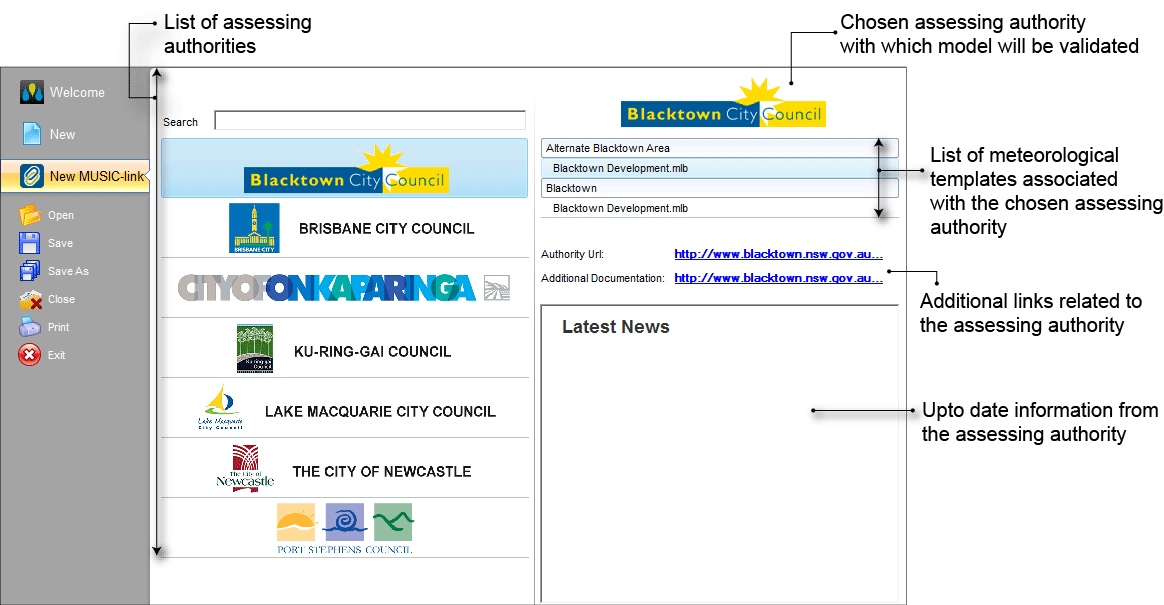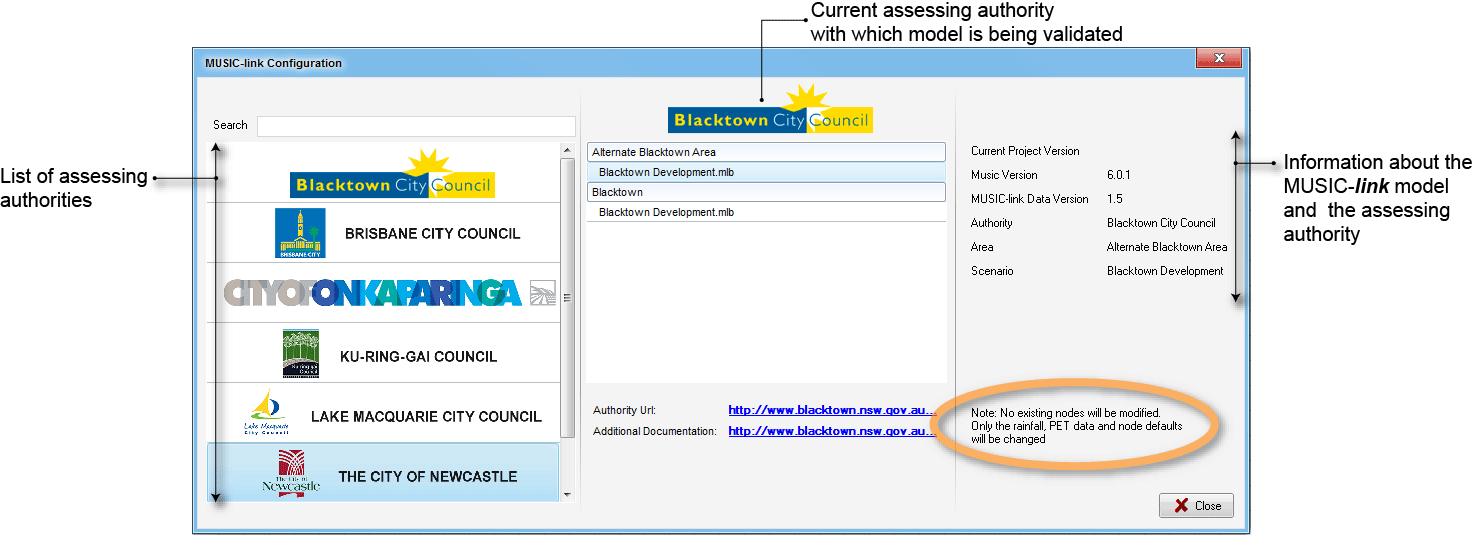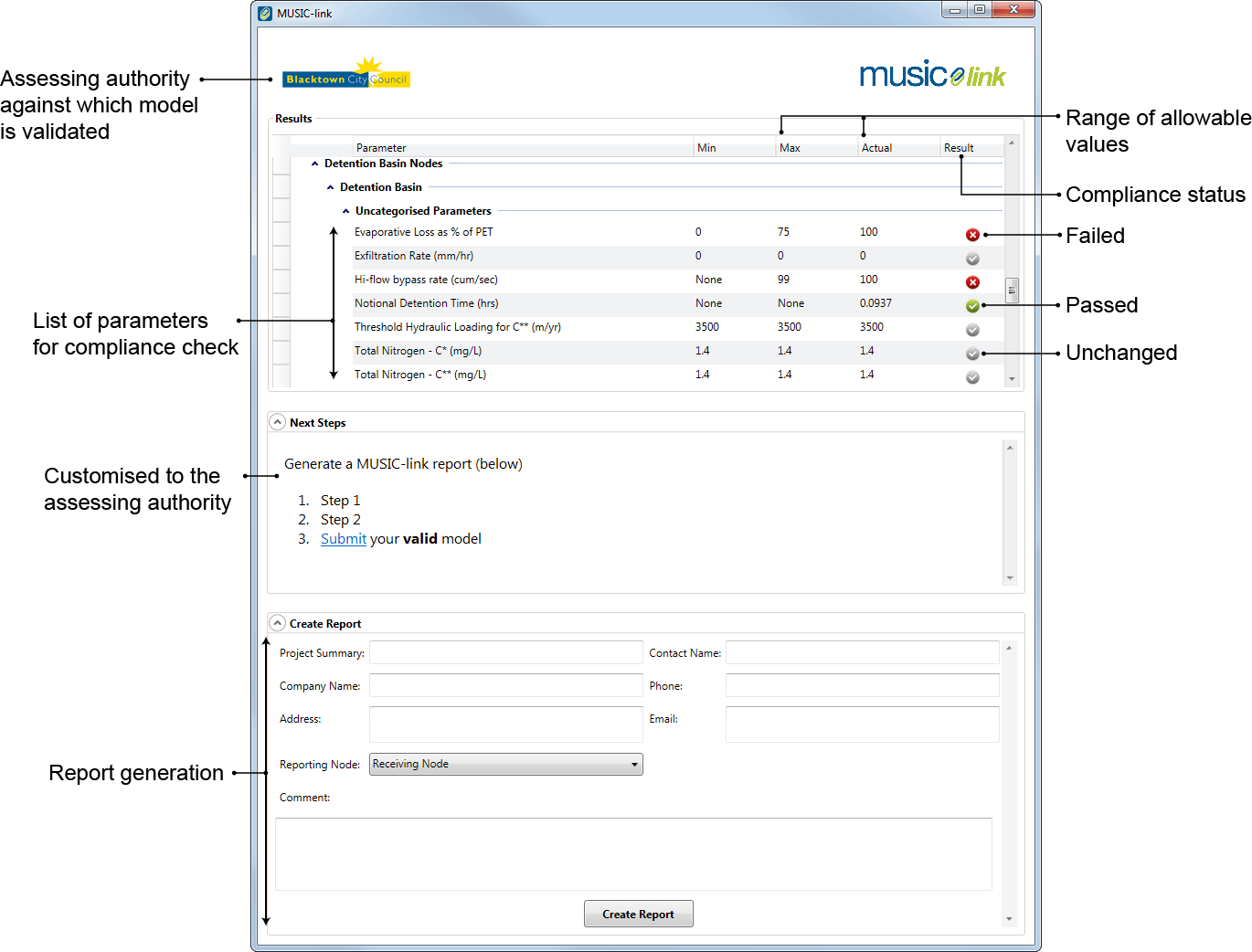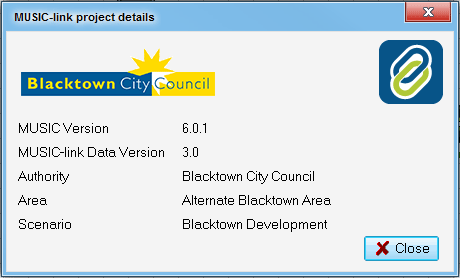...
Note: When using MUSIC-link, nodes with import flows do not contribute to the total area or the impervious percentage calculations.
To change the assessing authority after the MUSIC model has been run:
...
| Info | ||
|---|---|---|
| ||
| Note: Changing the assessing authority has not effect on existing nodes (as highlighted in the figure below). |
Validating a MUSIC-link model
...
- Click Create Report to expand a form, where you can enter details of the project and contact personnel who will receive the report. A report will only be generated (and can be saved in a PDF format) if all the parameters are compliant, or you have provided an explanation to justify why parameters are non-compliant (using the Comment field).
- Click Next Steps to expand the report submission link (click Submit), which will create a new email message to send to the assessing authority. Note that this can only be completed when the Report Generation section below it has been completed.
MUSIC-link project details
Click the button (in the MUSIC-link tab) to view details of the MUSIC-link project. An example of the resulting dialog is shown below.