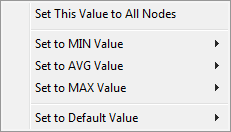...
Parameters can also be modified by right clicking on a parameter cell. This will open a popup menu that will allow the value in the selected cell (or all cells) to be modified to the minimum, average, maximum or default value for that parameter. Alternatively, the value in the currently selected cell can be applied to all other nodes for that parameter.
Transfer function information for Gross Pollutant Traps and Generic Treatment Nodes can be accessed by double clicking on the appropriate row in the node properties table. This will display a new tab on the dialog with the transfer function for the selected pollutant type for all nodes. The transfer functions can be modified my left clicking and dragging or via the right-click popup menu. To access another transfer function, return to the "properties" tab and double click on the appropriate row in the node properties table.
...