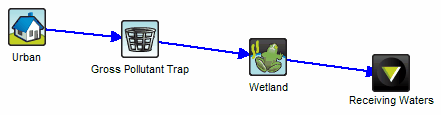Creating a Treatment Train
A treatment train is a term to describe a set of treatment devices arranged in series. In this way the outflow from one treatment device flows into the next treatment device, until the outflow finally discharges to a receiving node. In most cases it is desirable to set up a treatment train, as it is rarely the case that a single treatment device will have the capabilities to treat all of the contaminants associated with the stormwater flow.
To create a treatment train in music you must first create two or more treatment devices. The linkage between the treatment devices is created by first selecting the drainage link icon on the toolbar.
Left click and drag, starting on the upstream treatment device icon and moving to the downstream treatment device icon. The drainage link will only be created if the link starts and ends on a treatment device icon.
To link the treatment train to a source node, simply repeat this process starting at the upstream source node icon and then moving to the first treatment device icon at the upstream end of the treatment train. An example of a simple treatment train comprising a gross pollutant trap and wetland at the outlet to an urban source node is shown in the following example:
Although the above procedure describes the treatment devices being connected together before they are connected to the source node, you can connect the source nodes and treatment devices together in any order.
When Auto Run is turned on, the stormwater is only routed through the treatment device or devices that are either directly or indirectly connected to a source node. The music algorithm is constructed so that when running with Auto Run turned on, the simulation is undertaken only in the nodes that have been modified, or newly linked to a source node and all downstream treatment device nodes.