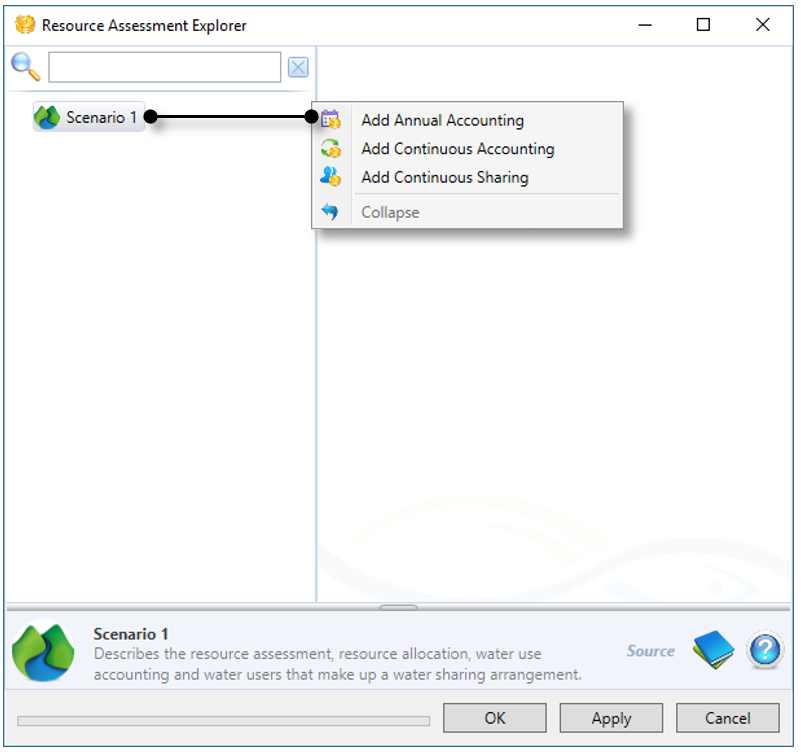Note: This is documentation for version 4.11 of Source. For a different version of Source, select the relevant space by using the Spaces menu in the toolbar above
Resource assessment
Introduction
Many regulated river systems support several resource assessment schemes to share the available resource (water) among users. In Source, a resource assessment system (RAS):
- is associated with only one scenario in a project, whereas a scenario may be associated with one or more resource assessment systems;
- can only have one owner, but any given owner or water user may be affected by more than one system;
- supports multiple account types; and
- does not support sub-daily timesteps.
Configuring Resource assessment
In Source, choose Edit » Resource Assessment... to open the Resource Assessment Explorer, which is used to configure and manage the different resource assessment systems (RAS).
Figure 1. Resource Assessment Explorer
There are three types of resource assessment systems in Source:
- Annual accounting - This is a custom assessment method for regulated water;
- Continuous accounting - This replicates the resource assessment system used in the Gwydir and Namoi in NSW; and
- Continuous sharing - In this system, the behaviour of a water user has as little effect as possible on other water users within that system.
Configuration methods vary for each RAS type, see their respective user guide pages. However, all share the following attributes.
Accounts
Accounts allow a water user to request resources. They specify the number of shares that a particular water user has for that particular account type. The shares are used to apportion the available water between the accounts when new water allocations are made.
Each water user can have one or more accounts linked to it, and these do not necessarily have to be of the same account type. Note that:
- Each account can have only one water user associated with it;
- You must enter the number of shares that the account has in the resource assessment system; and
- You can specify an opening account balance.
Account types
Account types group together accounts within a RAS for the purposes of allocation. Accounts within an account type are governed by the same set of rules (such as usage limits), or have the same priority of access to water. Examples are licence types (often called entitlements), such as high security, or general security. High-security users will usually be allocated their full allowance before general security irrigators start to be allocated any water.
Separate account types are used for ordered and off-allocation water within a regulated RAS.
Usage
Each account’s usage is calculated at every time-step. The time-step phase in which this is done (order or flow) is dependent on the RAS rules as specified by the modeller. These rules can be specified at the RAS, account type or account level, depending on the type of RAS.
Under order-debit rules, a water user account is debited for the amount of water actually released to meet the water user’s order placed using the account. This is done in the timestep order phase. If there is a shortfall in delivering the ordered volume then the account is credited by the shortfall amount.
Under use-debit rules, a water user account is debited for the amount of water ‘used’ (in the time-step flow phase). This means that it is possible for the water user to order water but not extract it and therefore not have their account debited. In the case with travel time, at extraction time the account balance for a use debit order may have changed since placing the order (trigger transferred to other accounts), then redistribute the use debit orders based on the distribution priorities and current account balances. Order will be redistributed among all accounts associated to the supply point where orders are placed. It may changed from use debit to order debit and immediately debit the account in addition to orders placed for a future time step if there is travel time. If there are still some remaining orders can not be met, due to insufficient balances, then an assurance rule will raise an error. Account debit will be reduced to what can be paid for. And for the remaining unfulfilled orders, the normal distribution logic will apply so if there are some other supply points, or OFS/GW, which can supply water "Today" can do so.
NOTE: Redistribution of orders may change ownership so borrow and payback may be triggered.
Usage Limits
You can limit water usage for accounts or account types by absolute volume or a per-unit-share, which can cover a water year or movable time window.
Accounts and account types may have limitations placed on their usage that are independent of their allocation (or account balance). This dichotomy may occur because the allocation relates to a water year, and the usage limitation relates to multiple years, or a moving time period. The way such account or account type limitations are implemented depends on the accounting system:
- In Annual Accounting systems, any number of usage limits may be defined for account types and accounts.
- Continuous Accounting system General Security accounts may have up to two usage limits. Usage limits cannot be defined for other account types in this system.
- Continuous Sharing system accounts have a single usage limit that applies to a water year, this is implemented via the Annual Cap attribute.
Account type trigger
A trigger initiates or cancels certain actions for an account type. A standard example is the start of a water year - this ‘triggers’ the resource assessment and allocation process. Refer to Types of triggers for more information.
Off-allocation system
You can add an off-allocation system to a resource assessment system. Refer to the Off Allocation node for more information.
Linking resource assessment systems
You can link two resource assessment systems using the Function Editor. Refer to /wiki/spaces/SD49/pages/54362268 for more details.