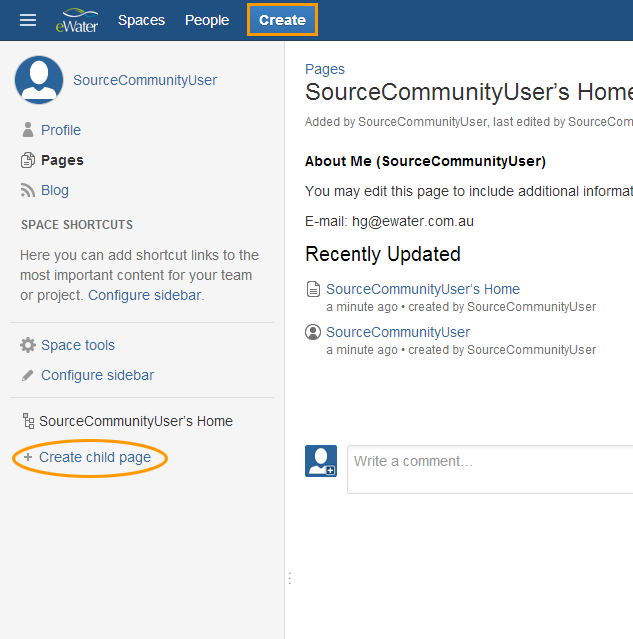Do you want to add a page or a blog post? Just choose the Create option in the Confluence header. It looks like this:
To create content via 'Create' in the header:
- Choose Create in the Confluence header. The 'Create' dialog will open.
- Choose the type of content you want to create.
You can create an empty page, a blog post, or a page based on a template. - Choose Next.
- The Confluence editor will open. Add your content in the editor pane, or update the default content supplied by the template.
- Choose Save.
Other ways to open the 'Create' dialog:
- Go to the parent page and choose Create child page in the sidebar.
Setting Viewing and Editing Permissions