/
Creating and Managing Pages
Creating and Managing Pages
Meryl McKerrow
Alex England (Deactivated)
Owned by Meryl McKerrow
Last updated: 13 Feb 2018 by Alex England (Deactivated)
Do you want to add a page or a blog post? Just choose the Create option in the Confluence header. It looks like this:
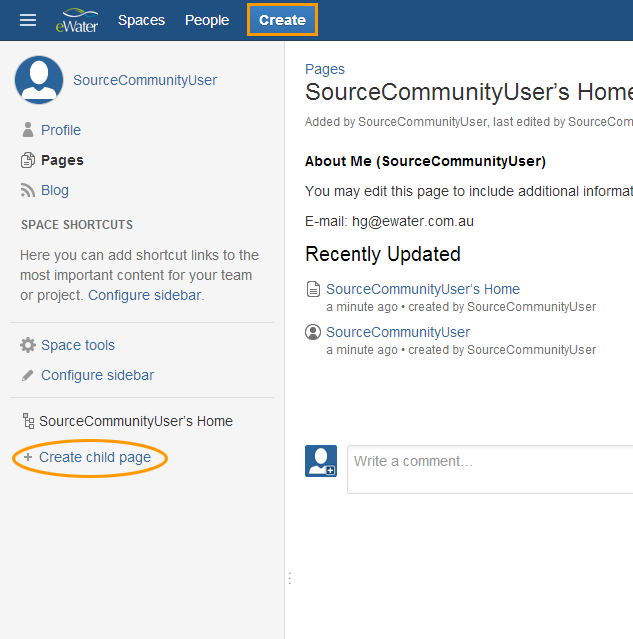
To create content via 'Create' in the header:
- Choose Create in the Confluence header. The 'Create' dialog will open.
- Choose the type of content you want to create.
You can create an empty page, a blog post, or a page based on a template. - Choose Next.
- The Confluence editor will open. Add your content in the editor pane, or update the default content supplied by the template.
- Choose Save.
Other ways to open the 'Create' dialog:
- Go to the parent page and choose Create child page in the sidebar.
Setting Viewing and Editing Permissions
Pages are the primary means of storing and sharing information in the Source Modelling Community space.
Things you can do with pages in Confluence:
- Create a new page from anywhere within the site.
- Write content using the editor.
- Rename a page.
- Copy a page.
- Delete a page or remove a specific version of a page.
- Move pages and organise them hierarchically while editing a page orwhile viewing the space's Tree view.
- Navigate within and between spaces through flexible linking.
- Collaborate via comments on a page.
- Control access through page security restrictions.
- Monitor page updates and other activity through page notifications.
- View page history, and manage and compare versions of a page.
- Search page content, including attachments.
- Export pages to PDF, WORD, HTML or XML.
- Email page content.
- Like a page.
, multiple selections available,