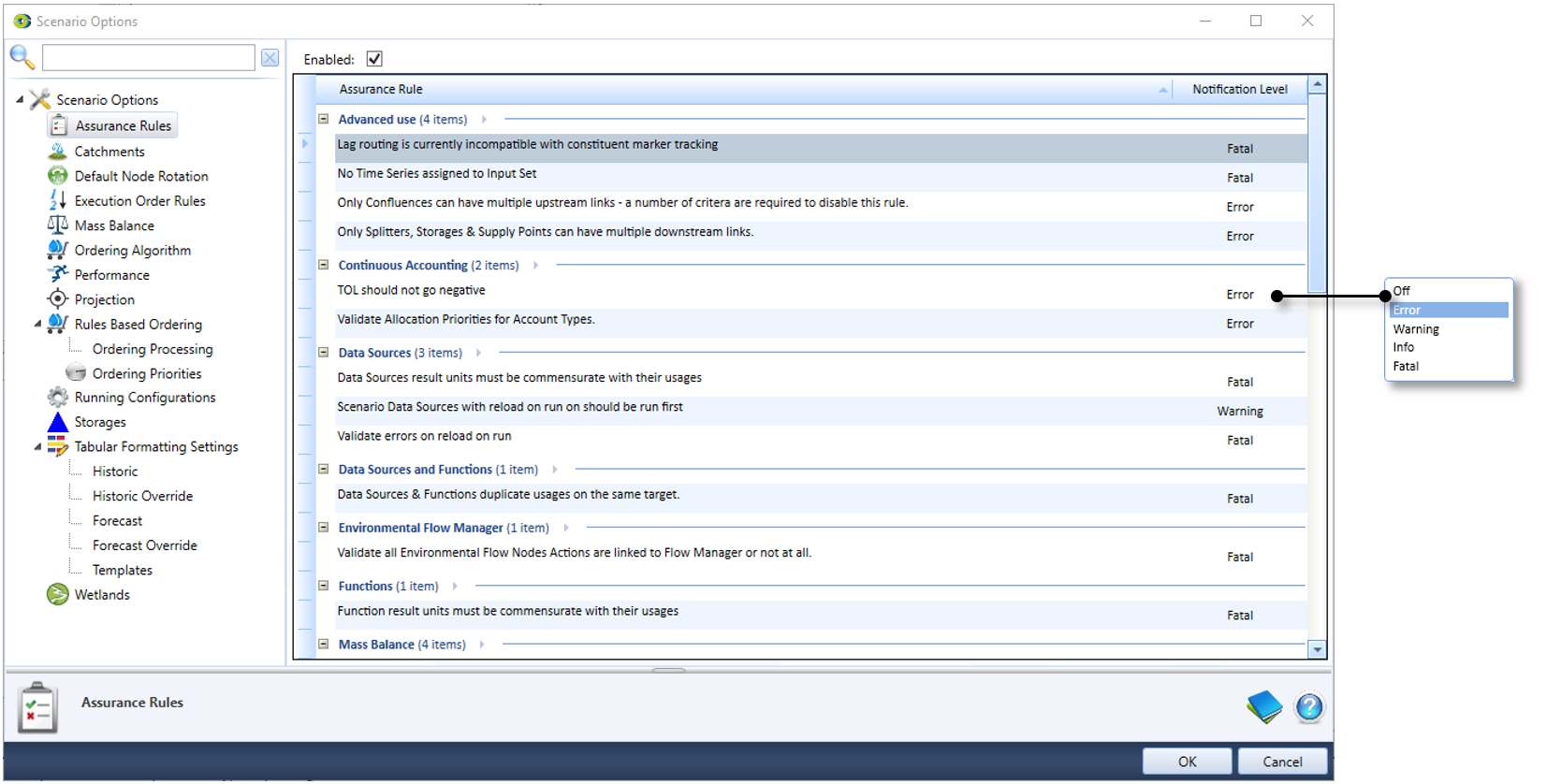Note: This is documentation for version 5.0 of Source. For a different version of Source, select the relevant space by using the Spaces menu in the toolbar above
Assurance Rules
Source has a set of Assurance Rules that provide optional checks of models, accessible via Edit » Scenario Options. Assurance Rules define and detect unacceptable states in the model, increasing the confidence that the user can have in the model and the output data. Users can customize Assurance Rules in Source by choosing the severity of the notification if an Assurance Rule is not met by the model. Further customization is possible by creation of plugins that define custom Assurance Rule(s). Functions with /wiki/spaces/SD50/pages/50136894 may also be used for validation and logging at custom notification levels.
Figure 1. Scenario Options, Assurance Rules
The notification level of each rule can be set using the drop down menu next to each rule. The outcome of each notification level is summarised in Table 1.
Table 1. Assurance Rules, Notification levels
| Notification level | Symbol | Outcome |
|---|---|---|
| Off | – | The rule is not checked. This will improve performance. |
| Info | Message logged in the Log Reporter for each instance in which the rule is not met. | |
| Warning | Message logged in the Log Reporter for each instance in which the rule is not met. | |
| Error | Message logged in the Log Reporter for each instance in which the rule is not met. | |
| Fatal | If the rule is not met, the model will stop running. |
Assurance Rules and their associated notification levels apply to all model elements in the Scenario. If custom validation and/or differing notification levels are required on a per model basis, then Functions with /wiki/spaces/SD50/pages/50136894 may be used in addition to Assurance Rules.
Each Assurance Rule is described in Table 2.
Table 2. Assurance rule definitions
| Assurance Rule Category | Definition |
|---|---|
| Advanced use | All file data sources used in the current input set are checked to ensure they each have a time series assigned to that input set. Nodes are checked to ensure only confluences have multiple upstream links. |
| Continuous Accounting | Allocation priorities are checked to ensure they match the priorities of the account types. |
| Functions | All functions that are used as an input for a /wiki/spaces/SD50/pages/50136894 (eg. nodes, links) are checked to ensure that the result units configured for the funciton in Function Editor are commensurate with the usage units. For example, a function used as input for an Inflow node, should be set win Function Editor. |
| Mass Balance | Mass balance is checked to ensure it is within the tolerance limit for the entire network and for each catchment, link and node. For example, the rule checks that a node's loss does not exceed inflow. The default tolerance limit is 1 ML, this limit can be changed by navigating to Tools » Application Settings.... |
| Nodes | Storage dimensions are checked to ensure that each level and volume is greater than the previous level and volume. Surface area is checked to ensure that it is greater than or equal to the previous surface area. |
| Ordering | For constraints, the rule will fail if any constraint exists where:
For orders, the rule will fail if:
Note, these rules are primarily for debugging purposes, and are set to a notification level of 'None' by default. |
| Outflow | Negative flows are checked for downstream of each node and link. |
| Ownership | Ownership proportions are checked to ensure they sum to 1 |
| Storage Routing Ordering | Checks that the travel time on Storage Routing links is not infinity or negative. This can happen if the representative regulated flow rate for the storage routing link has not been set (in Storage Routing Feature Editor, Avg. Reg Flow = 0 and storage exponent m ≠ 1). |