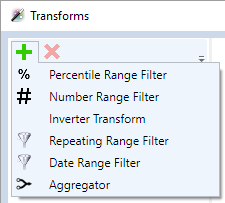4.1 - Production Release (August 2016)
Since the 3.7 production release in July 2014 we have implemented a significant number of improvements to Source, including many new and enhanced features, and we have improved performance both in run times and menu response. Highlights are:
- The ability to easily change model structure, input data and parameters using Scenario Input Sets, which also allow parent-child relationships;
- Improved function management and more availability of functions within many areas of the model;
- Improved validation with the new Assurance Rules framework;
- Water quality upgrades including sediment trapping and improved constituent mixing and decay;
- Time-varying reservoir volume;
- Online plugin management repository;
- Calibration tool enhancements;
- New groundwater/surface water interaction options;
- Cross sections and automatic generation of rating curves;
- A new improved wetlands solver; and
- Enhanced results reporting, analysis and presentation.
Details of result changes: 4.1 Result Changes from 3.7
Performance enhancements
During early 2016 we undertook a significant review of the code, which has resulted in significant performance improvements. We maintain a test suite of models that are used to validate improvements as part of our testing regime to quantify improvements. . Not only has speed increased in general but there are now a range of user-configurable performance improvement options. Please see Improving Performance in this Source documentation. Options include:
- Configure networks with multiple outlet nodes to run separate networks (multiple outlets) simultaneously;
- Perform subcatchment calculations in parallel using multi-cores; and
- Generate water user orders simultaneously within a timestep and then pass to the supply points
New features
Cross Section Editor
With the new Cross Section Editor you can now create river cross sections and generate rating curves by configuring a Manning's roughness and river slope, and apply the rating curve to a storage routing link.
Groundwater Numerical model for 1-Dimensional flow (GN1D)*
A new lateral finite difference numerical groundwater model is available for storage routing links, the Groundwater Numerical model for 1-Dimensional flow (GN1D), simulates the stream – aquifer flux and groundwater heads for a saturated connection between a river and connected unconfined aquifer. The model has been developed to meet three primary needs:
- Improved calibration of rainfall-runoff models via better representation of groundwater interactions
- Representation of floodplain interactions
- Evaluation of conjunctive water use
Results Manager
The new Results Manager now replaces the Recording Manager to view, compare and analyse model results. But don’t worry, the Recording Manger is still there if you are attached to it! New features in the Results Manager include:
- New chart types include Double Mass plots and Bar charts. A regression line and equation have been added to the scatterplot;
- Custom charts, which make it possible to automatically refresh the same charted model results each time a model is run;
- Transforms, which allow you to summarise your results in terms of percentiles, numbers, date ranges, aggregations, or a combination of these;
- Powerful search and filtering capabilities, including the ability to formulate complex table queries;
- Chart themes, which enable you to create a customised chart theme according to your organisational requirements; and
- Report-ready vector WMF output format, for including scalable charts in reports.
Map View*
View your schematic nodes and links in geographic context against an OpenStreetMap background (map, photo, or hybrid)
Model management: Working with Projects and Scenarios
Source now has a set of very powerful features that make it easy to work with and customise scenarios and projects.
Project Options
Project options group together settings which operate on the whole project such as Unit Preferences, some Results Manager options and Audit Log settings*.
Scenario Options
Scenario options group together settings that operate on the selected model network.
- Set Assurance Rules to manage error notifications customised to the specific error type (eg. mass balance);
- Custom running configurations allows you to have multiple running configurations such as the flow calibration analysis can now be set up on different gauges without having to remove your previously configured calibration configurations;
- Be able to assign your own default schematic node rotation angle;
- Modify the execution order of computational elements;
- Decide whether to run catchments and/or process water user orders in parallel;
- Set a scenario projection, which can be especially useful when transferring schematic nodes to a geographic scenario;
- Set ordering priorities for Rules Based Ordering*;
- Customise the appearance of the Tabular editor*; and
- Choose maximum iterations, halving steps and a convergence limit for wetlands processing.
Scenario Input Sets
Scenario Input Sets are a very powerful feature that allows you to modify not only input time series data sets through Data Sources, but also, node, link and function parameters. When combined with the scenario configuration option and the ability to run Source via the command line, this is a powerful way to run models with different input conditions and with parameter options, for example, climate change ensembles.
Copy/Paste
Copy and paste a subset of nodes and links, together with associated data sources and functions, between scenarios, as well as within the same scenario. It can even be used to copy from a schematic to a geographic scenario.
Scenario transfer node*
Link scenarios together and run them as a combine model using the new Scenario Transfer node. This special node will also pass constituents, ordering and ownership between linked scenarios.
Deactivate nodes
You can deactivate some of the nodes in your model (eg. storages) to run with/without the node options without needing to duplicate the scenario. Activating and deactivating nodes can be managed with Scenario Input Sets. It’s also useful when building a large scenario – you can disable any part of the model and only run the section you are currently interested in.
Import Scenario*
You can now import scenarios from other project files. This works with copy/paste to build models from a number of smaller models.
Scenario Diff Tool*
The diff scenario tool is used to compare two scenarios and explore the differences between them (Tools \ Diff), covering configuration, functions etc..
Export Summary
Export a scenario summary to .csv format. This tool outputs the summary in the same format as the Scenario Input Sets, so that you can configure scenarios from the base case with ease.
Enhancements to existing features
Catchments Calibration
Two new objective functions have been added:
- Square-root Daily, Exceedance, and Bias, which combines three terms: (i) the sum of squared errors on power transform of flow, (ii) the same sum on sorted flow values and (iii) the relative simulation bias
- NSE Log Daily & Bias Penalty, emphasises mid-range to low flows while ensuring a low bias in total streamflow
Improvements to optimisation in the Calibration Wizard include:
- default parameters for the Shuffled Complex Evolution (SCE) are now calculated based on the number of meta parameters used. This removes the need to adjust parameters manually to reflect the recommended settings for SCE.
- choose the random seed used to generate the starting points for optimisation algorithms in the Calibration Wizard, allowing for repeatable calibration results
Constituents
- Enable/Disable constituent modelling
- Configure constituent start and end dates separately to flow, so that constituents are only run for the period when data is available.
- Allocate catchment constituent generation and filtering according to constituent sources such as hillslopes, gullies, etc.
- configure an observed constituent generation model in catchments to include both quick and slow flow components
- Brune sediment trapping is now available for storages (and on storage routing links) through a community plugin. Nutrients attached to these sediments can be modelled as a proportion of the trapped sediments.
Dynamic storage dimensions
You can now add multiple storage level-volume-area relationships to represent the dynamic nature of storage volume over time, particularly relevant in rivers with high sediment loads loads where storage varies considerably over time.
Feature Table
In addition to an overview of nodes and links, the Feature Table now includes data inputs, resource assessment, ownership and functions. It provides quick access to many of the configuration attributes on Source elements, including an import/export facility which makes sharing attributes easier.
Forecasting
Rainfall and evaporation forecasting models can now be applied to storage routing links, which improves overall forecasting accuracy in operational models.
Functions
- Access to functions has been broadened across a wide range of node/link parameters:
- /wiki/spaces/SD41/pages/25821584 - Functions can now be used to specify Maximum Irrigated Area (new), Demand Limiting Factor, Spill from System and Return Efficiency.
- Supply point - Overbank Pump Capacity can now be specified using a function rather than a single value. This adds to the flexibility of functions, which may already be enabled for specifying Diversion Threshold and Maximum Account Deduction.
- On Farm Storage (OFS) within a water user node - Refilling Airspace (Planned Extractions and Unplanned Extractions) can be specified using functions.
- On Farm Storage volume area relationships can now change over time. This can be used for specifying changes in the storage structure which may occur during the modelling period.
- Function usage and dependency visibility – Source is now better at showing you where a function is used and also what other functions and variables a function uses
- View and delete all unused functions and variables
- New variable types include two-way lookup tables and bi-linear variables
Plugin manager
The plugin manager has a new interface and now also accesses plugins which are available online
Rainfall-runoff modelling
- To simplify setting up catchment models, assigning Rainfall-Runoff models and working with Functional Unit areas has been removed from the Geographic Wizard. The appearance of the Functional Unit area table has also been improved.
- IHACRES-CMD replaces IHACRESClassic in the suite of available rainfall-runoff models
- You can now assign ownership to the modelled flows in your catchment model.
Resource Assessment
Various updates to annual accounting and triggers, including:
- being able to adjust the order in which account types, accounts, and triggers appear
- Set distribution losses between river off-take and farm gate at the supply point node These values can then be used in the calculation of "usage to date" in the annual accounting resource assessment system by selecting “Usage From Account Host plus Distribution Losses”
New Wetlands solver
A new faster Newton-Raphson solver has been implemented in wetlands which is more stable and more flexible. The wetlands documentation has also undergone a thorough review with expanded sections clarifying the wetlands model implementation.